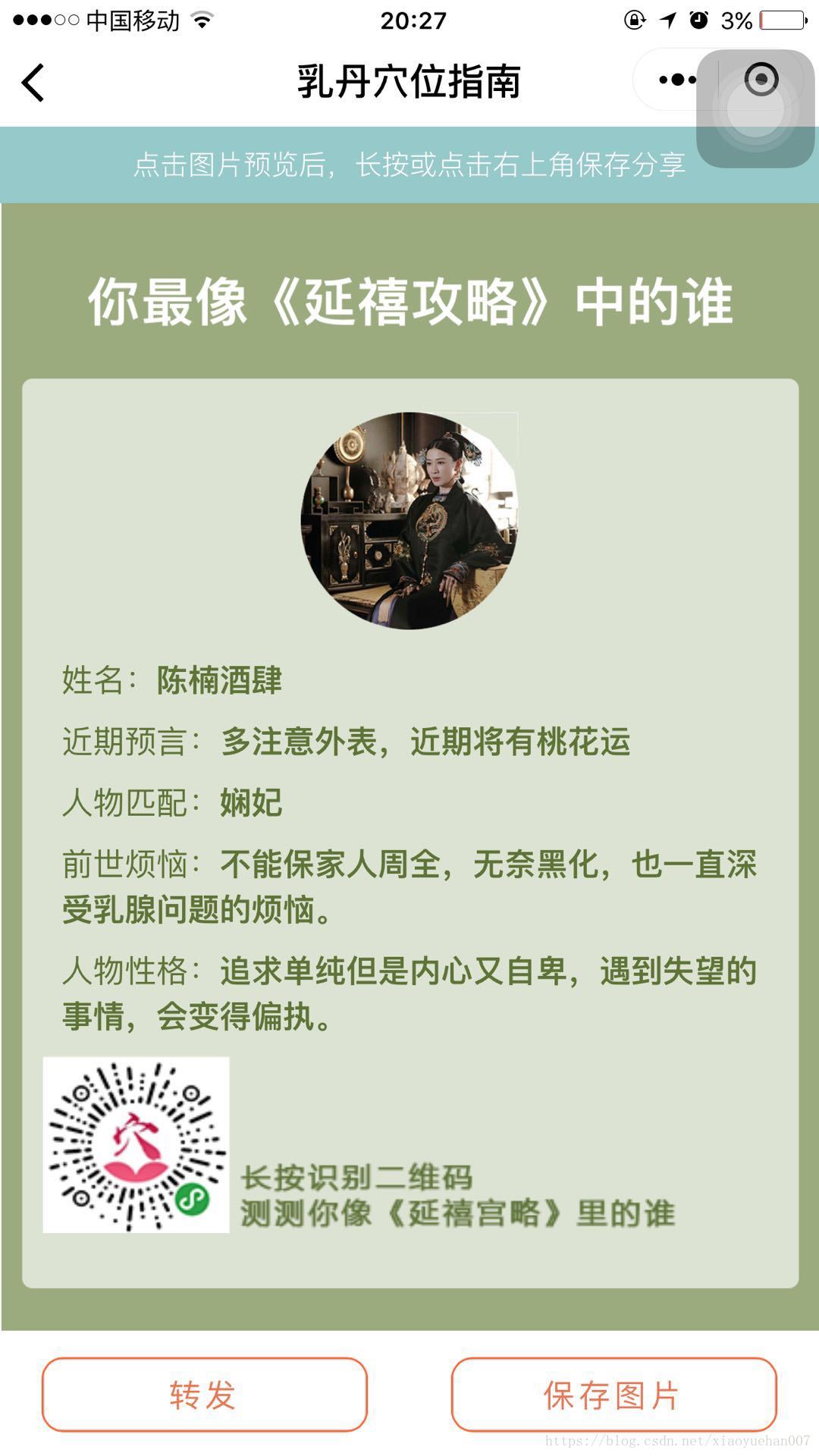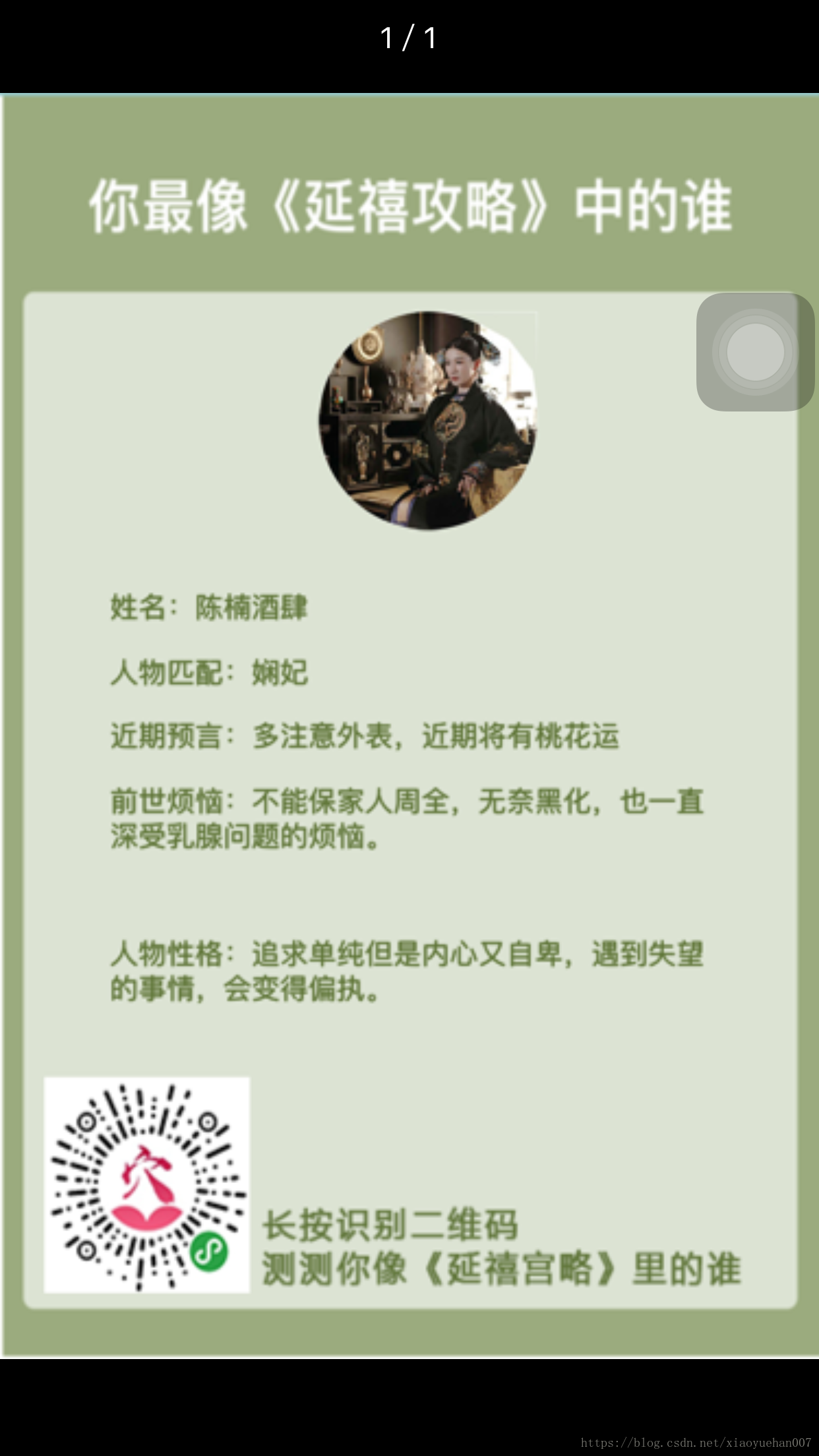微信小程序中把页面生成图片
转载声明:
本文为摘录自“csdn博客”,版权归原作者所有。
温馨提示:
为了更好的体验,请点击原文链接进行浏览
摘录时间:
2020-08-29 16:25:12
这个问题我上网搜了一下,答案有多种,但是真正能用的没有几何。很多答案都是雷同,有的网友也不负责任,直接拿来照抄,自己也不跑一遍看看。哎,不说了,说多了全是泪。希望我们的技术达人在分享的时候,能够真实的走一遍代码,尽量能让我等小白看的懂啊。闹骚发过了,下面我们就进入正题吧(*^__^*) 嘻嘻……
今天分享的是不仅仅把页面生成图片,同时,也要满足能够识别图中的二维码。我们先来看看效果图
其中左边的图片是页面,右边是生成的图片。具体实现代码如下:
一、页面布局(wxml)
<canvas canvas-id='share' style='width:375px;height:580px' hidden='{{canvasHidden}}'></canvas>
<view class='container-main'>
<view class='am-title'>点击图片预览后,长按或点击右上角保存分享</view>
<view class='point-img'>
<image src='../../images/bj.png' class='bjt'></image>
<view class="point-container">
<view class="am-img"><image src='{{imgurl}}'></image></view>
<view class='am-cname'>姓名:<text>{{cname}}</text></view>
<view class='am-yuyan'>近期预言:<text>{{yuyan}}</text></view>
<view class='am-renwu'>人物匹配:<text>{{renwu}}</text></view>
<view class='am-fan'>前世烦恼:<text>{{fan}}</text></view>
<view class='am-xg'>人物性格:<text>{{xg}}</text></view>
<view class="content"><image src='../../images/11.png' class='seal'></image>
</view>
</view>
<view class='am-div'></view>
</view>
</view>
<view class='am-footer'>
<button open-type="share" data-tag="share1" id="btn_share1">转发</button>
<button bindtap='saveImageToPhotosAlbum'>保存图片</button>
</view>
备注:由于页面生成图片使用的是canvas,因此,我们需要在页面的头部增加canvas。
<canvas canvas-id='share' style='width:375px;height:580px' hidden='{{canvasHidden}}'></canvas>其中,canvas-id是ID,后面我们会用到,同时设置它的样式。这个没什么好说的,基本上都能看的懂。
二、页面样式(wxss)
.container-main {width:100%;}
.am-title {background-color:#96c9ca; height:70rpx;line-height:70rpx; text-align: center; color:#ffffff;
font-family: PingFangSC-Light,helvetica,'Heiti SC';font-size:.9rem;}
.point-img {
width:100%;height:100%;
}
.bjt {width:100%; height:85%; position: absolute; z-index: -1;}
.am-title2 {font-size:1.6rem;padding-top:20px;padding-bottom:20px;font-weight:bold; text-align: center;color:#ffffff;}
.seal {width:284px;height:80px;position: absolute;left:5%;}
.point-container {top:20vh;text-align: left;font-size:1.0rem;border-radius: 10rpx; position: absolute;
margin:10px;padding:10px;margin-top:0px;color:#5e7436;}
.am-img {text-align: center;left:35vw;}
.am-img image {width:200rpx;height:200rpx;}
.point-container text {font-weight:bold;}
.point-container .am-cname {padding-top:15rpx; padding-left:20rpx;padding-right:20rpx;}
.point-container .am-yuyan {padding-top:15rpx; padding-left:20rpx;padding-right:20rpx;}
.point-container .am-renwu {padding-top:15rpx;padding-left:20rpx;padding-right:20rpx;}
.point-container .am-fan {padding-top:15rpx;padding-left:20rpx;padding-right:20rpx;}
.point-container .am-xg {padding-top:15rpx;padding-left:20rpx;padding-right:20rpx;}
.content {margin:15rpx auto; text-align: left;}
.am-div {height:20rpx;}
.am-footer {display:flex;height: 100rpx;width: 100%; text-align: center;position: absolute;bottom:-5px;left:0;}
.am-footer button {border:#ff6a38 1px solid; border-radius:20rpx; width:300rpx;
height: 70rpx;
text-align: center;
line-height:70rpx;
font-size: 30rpx;background-color:#ffffff; letter-spacing:2px;
color: #E97855;}三、页面JS处理(js)
const app = getApp();
/*
小程序利用canvas实现一键保存图片功能 */
Page({
/**
* 页面的初始数据
*/
data: {
cname: '',
renwu: '',
yuyan: '',
fan: '',
xg: '',
imgurl: '',
canvasHidden: true, //设置画板的显示与隐藏,画板不隐藏会影响页面正常显示
wxappName: '页面生成图片', //小程序名称
shareImgPath: '',
screenWidth: '', //设备屏幕宽度
shareImgSrc: '',
},
/**
* 生命周期函数--监听页面加载
*/
onLoad: function (options) {
var that = this;
wx.getImageInfo({
src: '../../images/bj.png',
success: function (res) {
console.log(res)
that.setData({
shareImgSrc: '../../' + res.path
});
}
})
wx.getImageInfo({
src: '../../images/11.png',
success: function (res) {
console.log(res)
that.setData({
shareImgPath: '../../' + res.path
});
}
})
//获取用户设备信息,屏幕宽度
wx.getSystemInfo({
success: res => {
that.setData({
screenWidth: res.screenWidth
})
console.log(that.data.screenWidth)
}
})
that.setData({
cname: options.id
});
var yuyan = new Array('多注意外表,近期将有桃花运', '不要留钱在手,近期将走财运', '留意新认识的人,将遇改变人生的贵人', '走路留意,可能会走狗屎运', '放开吃喝,三个月内你不会发胖', '身边有人正在准备一个惊喜给你');
var c = Math.floor(Math.random() * 6);
var renwu = new Array('富察容音', '弘历', '魏璎珞', '娴妃', '高贵妃', '叶太医', '富察·傅恒', '海兰察', '陆晚晚', '明玉');
var a = Math.floor(Math.random() * 6);
var fan = new Array('因皇子去世一直耿耿于怀,内心苦闷。富察容音常有胸闷、乳房疼痛的症状,是情志失意导致的乳腺问题。', '前朝政务繁多,后宫妃嫔争宠,后宫女人几乎都有乳腺困扰,皇上命叶太医制出乳丹,帮助解决嫔妃的乳腺问题。', '长期想着复仇,情志不畅,所以月经紊乱,乳房有肿块都不知道。幸得叶太医乳丹相助,帮其解决乳腺问题。', '不能保家人周全,无奈黑化,也一直深受乳腺问题的烦恼。', '唯恐失去皇上宠爱,天天苦于宫斗,饱受乳腺问题烦恼。', '苦于没有疑难杂症给他医治,后被皇上指派解决嫔妃的乳腺问题,研发出乳丹。', '因为没有和心爱的女人在一起,从而抱恨终身。', '心爱的女人在成亲当天自杀,让海兰察心痛一生。', '自身实力与家庭背景都很薄弱,不求富贵,只求安保。', '因体内被纯贵妃扎的针重伤加之受顺嫔挑唆,以金剪插心,自尽而亡。');
var xg = new Array('内心温柔,心胸宽广,最终别人,也能得到别人尊重。', '爱憎分明、内心骄傲,做人做事不会选择将就。', '客观理智、内心透彻,内心善良富有正义,重视承诺。', '追求单纯但是内心又自卑,遇到失望的事情,会变得偏执。', '喜形于色,为人处世情绪化,从不压抑内心想法。', '本是江湖游医却救阿哥、激皇上(治病)、怼太医,萌萌的外表下藏着一颗济世救人的医者仁心。', '深得皇上的宠爱和重视,表面上看是一个冷清的人,实际上是一个专情热血的男子。', '心性善良,智勇双全,屡经战阵,注重研习兵法,受众尊崇的将领。', '温婉贤淑的大家闺秀,才貌出众,天性善良,不争名利,清新脱俗。', '性格直爽,忠肝义胆,说话毒舌但是心地善良。');
var img = new Array('http://login.pink333.com/uploads/20180828/4c9b626b59d6a0b38a03089d1da4d906.jpg',
'http://login.pink333.com/uploads/20180828/d942b0f1bccc4e6c6081bd5f3398fd4e.jpg',
'http://login.pink333.com/uploads/20180828/29af4184e336f82a38ecd3de07a01569.jpg',
'http://login.pink333.com/uploads/20180828/eacea6d98f57fdcda835003fd8734c14.jpg',
'http://login.pink333.com/uploads/20180828/9416f7ac87e99efd8a179dedec15d0c0.jpg',
'http://login.pink333.com/uploads/20180828/1ee16bba3d950f8fce32d8e6d01025b3.jpg',
'http://login.pink333.com/uploads/20180828/2114ed95f319b23afa498b6064b90517.jpg',
'http://login.pink333.com/uploads/20180828/07682aa82440bd48bec9cfcdf8830fb0.jpg',
'http://login.pink333.com/uploads/20180828/2f71cd25f32922035c08071042cda134.jpg',
'http://login.pink333.com/uploads/20180828/ff6f46a6ad3c15200f1d380aa1ccde25.jpg');
if (a == 0) {
that.setData({
fan: fan[0],
xg: xg[0],
});
wx.getImageInfo({
src: '../../images/fcry.png',
success: function (res) {
console.log(res)
that.setData({
imgurl: '../../' + res.path
});
}
})
}
if (a == 1) {
that.setData({
fan: fan[1],
xg: xg[1]
});
wx.getImageInfo({
src: '../../images/hl.png',
success: function (res) {
console.log(res)
that.setData({
imgurl: '../../' + res.path
});
}
})
}
if (a == 2) {
that.setData({
fan: fan[2],
xg: xg[2]
});
wx.getImageInfo({
src: '../../images/wyl.png',
success: function (res) {
console.log(res)
that.setData({
imgurl: '../../' + res.path
});
}
})
}
if (a == 3) {
that.setData({
fan: fan[3],
xg: xg[3]
});
wx.getImageInfo({
src: '../../images/xf.jpg',
success: function (res) {
console.log(res)
that.setData({
imgurl: '../../' + res.path
});
}
})
}
if (a == 4) {
that.setData({
fan: fan[4],
xg: xg[4]
});
wx.getImageInfo({
src: '../../images/ggf.png',
success: function (res) {
console.log(res)
that.setData({
imgurl: '../../' + res.path
});
}
})
}
if (a == 5) {
that.setData({
fan: fan[5],
xg: xg[5]
});
wx.getImageInfo({
src: '../../images/yty.png',
success: function (res) {
console.log(res)
that.setData({
imgurl: '../../' + res.path
});
}
})
}
if (a == 6) {
that.setData({
fan: fan[6],
xg: xg[6]
});
wx.getImageInfo({
src: '../../images/fcfh.jpg',
success: function (res) {
console.log(res)
that.setData({
imgurl: '../../' + res.path
});
}
})
}
if (a == 7) {
that.setData({
fan: fan[7],
xg: xg[7]
});
wx.getImageInfo({
src: '../../images/hnc.png',
success: function (res) {
console.log(res)
that.setData({
imgurl: '../../' + res.path
});
}
})
}
if (a == 8) {
that.setData({
fan: fan[8],
xg: xg[8]
});
wx.getImageInfo({
src: '../../images/lww.png',
success: function (res) {
console.log(res)
that.setData({
imgurl: '../../' + res.path
});
}
})
}
if (a == 9) {
that.setData({
fan: fan[9],
xg: xg[9]
});
wx.getImageInfo({
src: '../../images/my.png',
success: function (res) {
console.log(res)
that.setData({
imgurl: '../../' + res.path
});
}
})
}
that.setData({
yuyan:yuyan[c],
renwu: renwu[a]
});
},
/**
* 生命周期函数--监听页面初次渲染完成
*/
onReady: function () {
var that = this;
var context = wx.createCanvasContext('share')
context.setStrokeStyle("#00ff00")
context.setLineWidth(1)
context.stroke()
context.draw(false, this.getTempFilePath)
},
//获取临时路径
getTempFilePath: function () {
wx.canvasToTempFilePath({
canvasId: 'share',
success: (res) => {
this.setData({
shareTempFilePath: res.tempFilePath
})
}
})
},
/**
* 绘制多行文本,由于文字比较多,这里我们写了一个函数处理
*/
drawText: function (ctx, str, leftWidth, initHeight, titleHeight, canvasWidth) {
var lineWidth = 0;
var lastSubStrIndex = 0; //每次开始截取的字符串的索引
for (let i = 0; i < str.length; i++) {
lineWidth += ctx.measureText(str[i]).width;
if (lineWidth > canvasWidth) {
ctx.fillText(str.substring(lastSubStrIndex, i), leftWidth, initHeight); //绘制截取部分
initHeight += 16; //16为字体的高度
lineWidth = 0;
lastSubStrIndex = i;
titleHeight += 30;
}
if (i == str.length - 1) { //绘制剩余部分
ctx.fillText(str.substring(lastSubStrIndex, i + 1), leftWidth, initHeight);
}
}
// 标题border-bottom 线距顶部距离
titleHeight = titleHeight + 10;
return titleHeight
},
//保存至相册
saveImageToPhotosAlbum: function () {
var that = this;
var unit = that.data.screenWidth / 375
//2. canvas绘制文字和图片
const ctx = wx.createCanvasContext('share');
var bgImgPath = that.data.shareImgSrc;
var fanstr = '前世烦恼:' + that.data.fan;
var rwxg = '人物性格:' + that.data.xg;
//这里很重要,主要就是布局
ctx.drawImage(bgImgPath, 0, 0, 375, 580);
ctx.drawImage(that.data.shareImgPath, 50, 450, 284, 80);
ctx.drawImage(that.data.imgurl, 146, 100, 100, 100);
ctx.setFontSize(13)
ctx.setFillStyle('#5e7436')
ctx.fillText('姓名:' + that.data.cname, 50, 241)
ctx.fillText('人物匹配:' + that.data.renwu, 50, 271);
ctx.fillText('近期预言:' + that.data.yuyan, 50, 300);
this.drawText(ctx, fanstr, 50, 330, 145, 280);
this.drawText(ctx, rwxg, 50, 400, 145, 280);
//ctx.fillText('前世烦恼:' + that.data.fan, 50, 330);
//ctx.fillText('人物性格:' + that.data.xg, 50, 360);
ctx.stroke()
ctx.draw(false, function() {
// 3. canvas画布转成图片
wx.canvasToTempFilePath({
x: 0,
y: 0,
width: 375,
height: 580,
destWidth: 375,
destHeight: 580,
canvasId: 'share',
success: function (res) {
console.log(res);
that.setData({
shareImgSrc: res.tempFilePath
})
if (!res.tempFilePath) {
wx.showModal({
title: '提示',
content: '图片绘制中,请稍后重试',
showCancel: false
})
}
//4. 当用户点击分享到朋友圈时,将图片保存到相册
wx.saveImageToPhotosAlbum({
filePath: that.data.shareImgSrc,
success(res) {
console.log(res);
wx.showModal({
title: '图片保存成功',
content: '图片成功保存到相册了,去发圈噻~',
showCancel: false,
confirmText: '好哒',
confirmColor: '#72B9C3',
success: function (res) {
if (res.confirm) {
console.log('用户点击确定');
}
that.setData({
canvasHidden: true
})
}
})
}
})
},
fail: function (res) {
console.log(res)
}
})
});
},
/**
* 生命周期函数--监听页面显示
*/
onShow: function () {
const that = this;
wx.downloadFile({
url: that.data.shareImgSrc,
success: function (res) {
that.data.shareImgSrc = res.tempFilePath
}, fail: function (res) {
}
})
},
/**
* 生命周期函数--监听页面隐藏
*/
onHide: function () {
},
/**
* 生命周期函数--监听页面卸载
*/
onUnload: function () {
},
/**
* 页面相关事件处理函数--监听用户下拉动作
*/
onPullDownRefresh: function () {
},
/**
* 页面上拉触底事件的处理函数
*/
onReachBottom: function () {
},
/**
* 用户点击右上角分享
*/
onShareAppMessage: function () {
}
})通过以上方式我们就能轻松的把页面转换成图片。希望本次教程对你有所帮助。如果有不明白的地方,可以扫描下面的二维码加入我们的群,我会在群里给予指导。